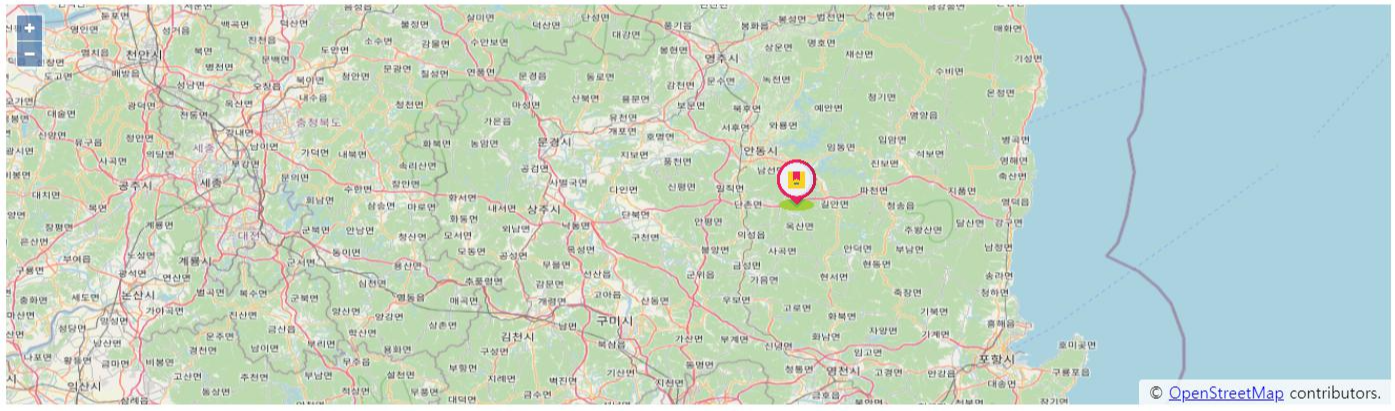Hi there!
This is an example of an open layer marker output
1. Download the marker image
2. Source Code
<!doctype html>
<html lang="en">
<head>
<link rel="stylesheet" href="https://cdn.jsdelivr.net/gh/openlayers/openlayers.github.io@master/en/v6.5.0/css/ol.css" type="text/css">
<style>
.map {
height: 400px;
width: 100%;
}
</style>
<script src="https://cdn.jsdelivr.net/gh/openlayers/openlayers.github.io@master/en/v6.5.0/build/ol.js"></script>
<script src="https://cdn.polyfill.io/v2/polyfill.min.js?features=requestAnimationFrame,Element.prototype.classList"></script>
<title>OpenLayers example</title>
</head>
<body>
<h2>My Map</h2>
<div id="map" class="map"></div>
<script>
function loadOlMap(){
var iconFeature = new ol.Feature({
geometry : new ol.geom.Point([128.82, 36.41]),
name : "map marker",
population : 4000,
rainfall : 500
});
var vectorSource = new ol.source.Vector({
features : [ iconFeature ]
});
var vectorLayer = new ol.layer.Vector({
source : vectorSource,
style: new ol.style.Style({
image: new ol.style.Icon({
anchor: [0.5, 0.96],
scale : 0.1,
src: './marker.png'
})
})
});
var map = new ol.Map({
layers : [ new ol.layer.Tile({source : new ol.source.OSM()}), vectorLayer],
target : 'map',
view : new ol.View({
projection: 'EPSG:4326',
center : [128.82, 36.41],
zoom : 8
})
});
}
loadOlMap();
</script>
</body>
</html>
3. Result